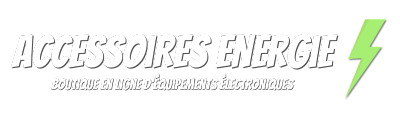FAQ sur les Sony Computer Charger
What chargers are available for Sony Vaio laptops on your site?
We offer a wide range of chargers for Sony Vaio laptops. These include the "Sony Vaio 19v 90w PC Charger", the "10.5V 45W Sony Viao Duo11 PC/Tablet Charger", and the "Sony 19.5V 7.7A 6.5x4.4mm Laptop Charger". These options cover several models in the Sony Vaio range and meet different power and compatibility needs.
Are there any universal chargers compatible with Sony computers?
Yes, we offer a "90W Universal Laptop Power Supply with 13 Tips". This universal charger is equipped with various tips to fit a wide range of laptops, including Sony models. It is ideal if you want a flexible charging solution that can be used with multiple devices.
Do you offer USB-C chargers compatible with Sony computers?
Absolutely, we have a "65W USB-C Charger" that can be used with various devices, including some Sony laptop models that support charging via a USB-C port. This charger is also compatible with Macs and tablets, providing a modern and versatile charging solution.
How do I choose the right charger for my Sony laptop?
To choose the right charger for your Sony laptop, it is crucial to check the voltage (V) and power (W) required by your device. The specifications can usually be found on your original charger or on the computer's label. Select a charger that matches the same specifications to ensure optimal compatibility and avoid damaging your device. If you have any doubts, our customer service is always ready to assist you.
What are the advantages of the "Sony 19.5V 7.7A 6.5x4.4mm Laptop Charger"?
The "Sony 19.5V 7.7A 6.5x4.4mm Laptop Charger" is specifically designed to provide stable and reliable power to your device. Its specifications, 19.5V and 7.7A, match what is required by many Sony computer models, ensuring perfect compatibility. In addition, its 6.5x4.4mm tip ensures a snug and secure connection, minimizing the risk of false contacts or accidental disconnections.
What should I do if my charger is not working properly?
If you find that your charger is not working properly, we recommend that you check the following: Make sure that the charger tip is securely connected to the computer and that the wall outlet is working properly. Also, check that the charger specifications match those of your device. If the problem persists, contact our customer service for assistance. We also offer replacement solutions in case of defects.