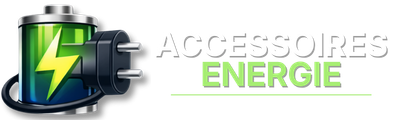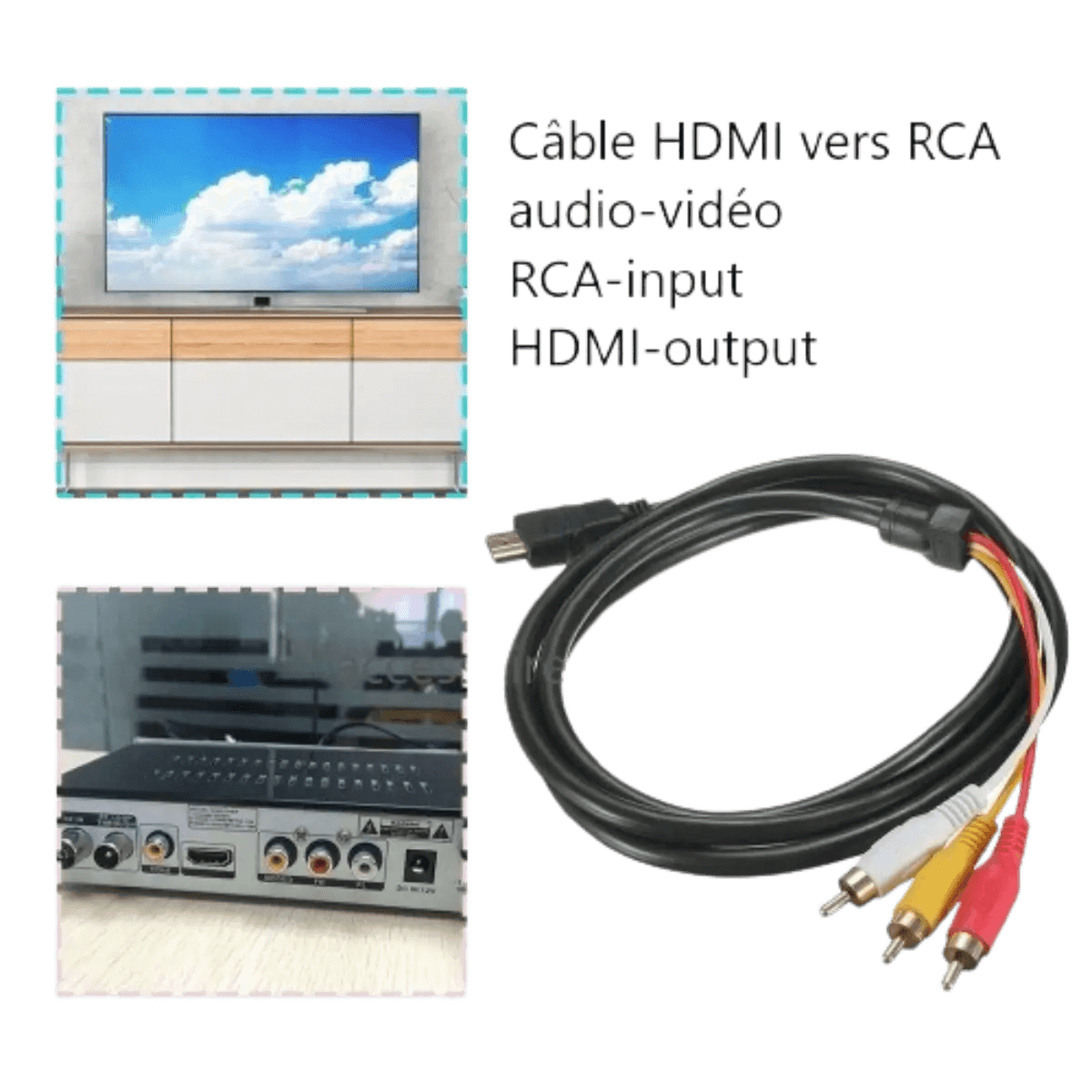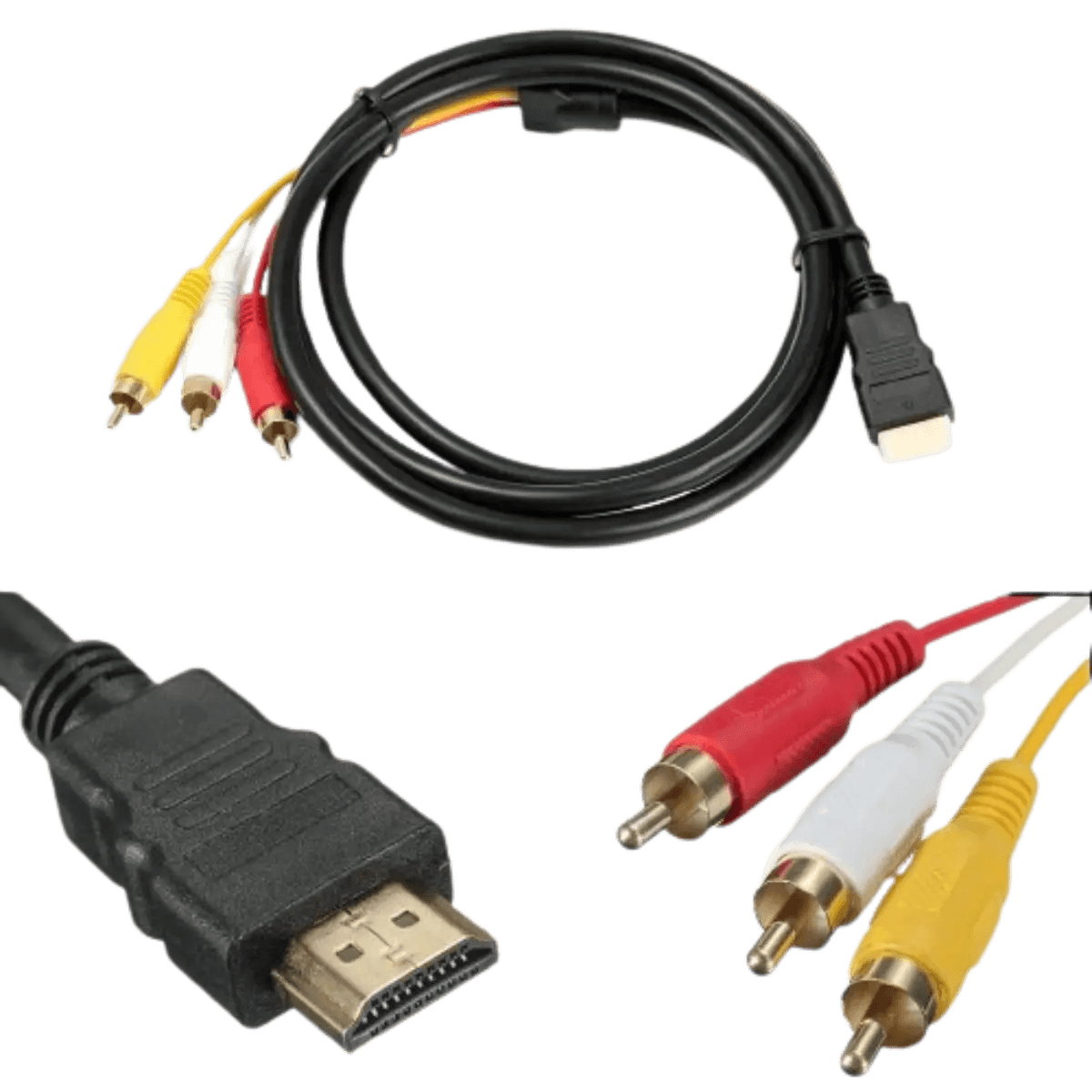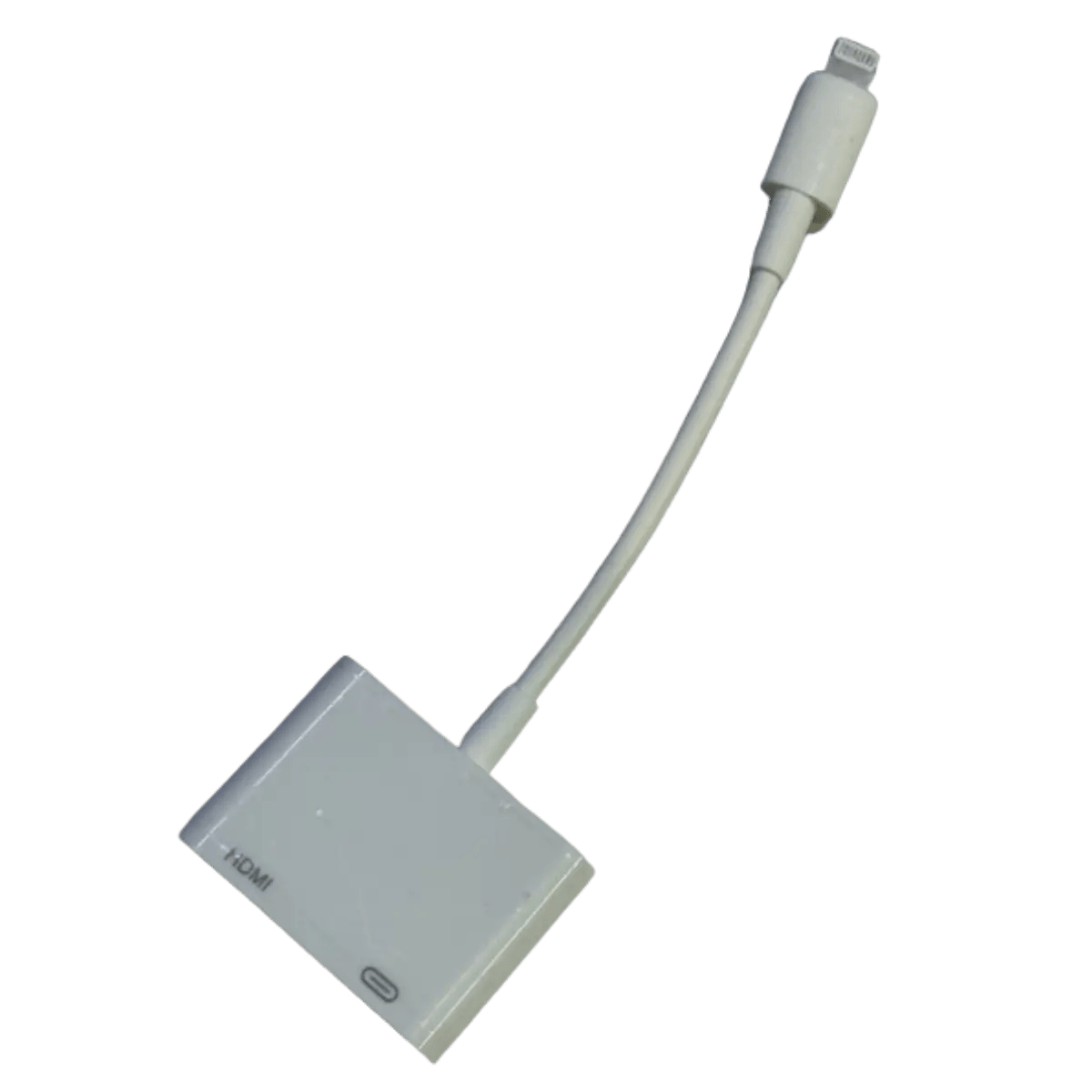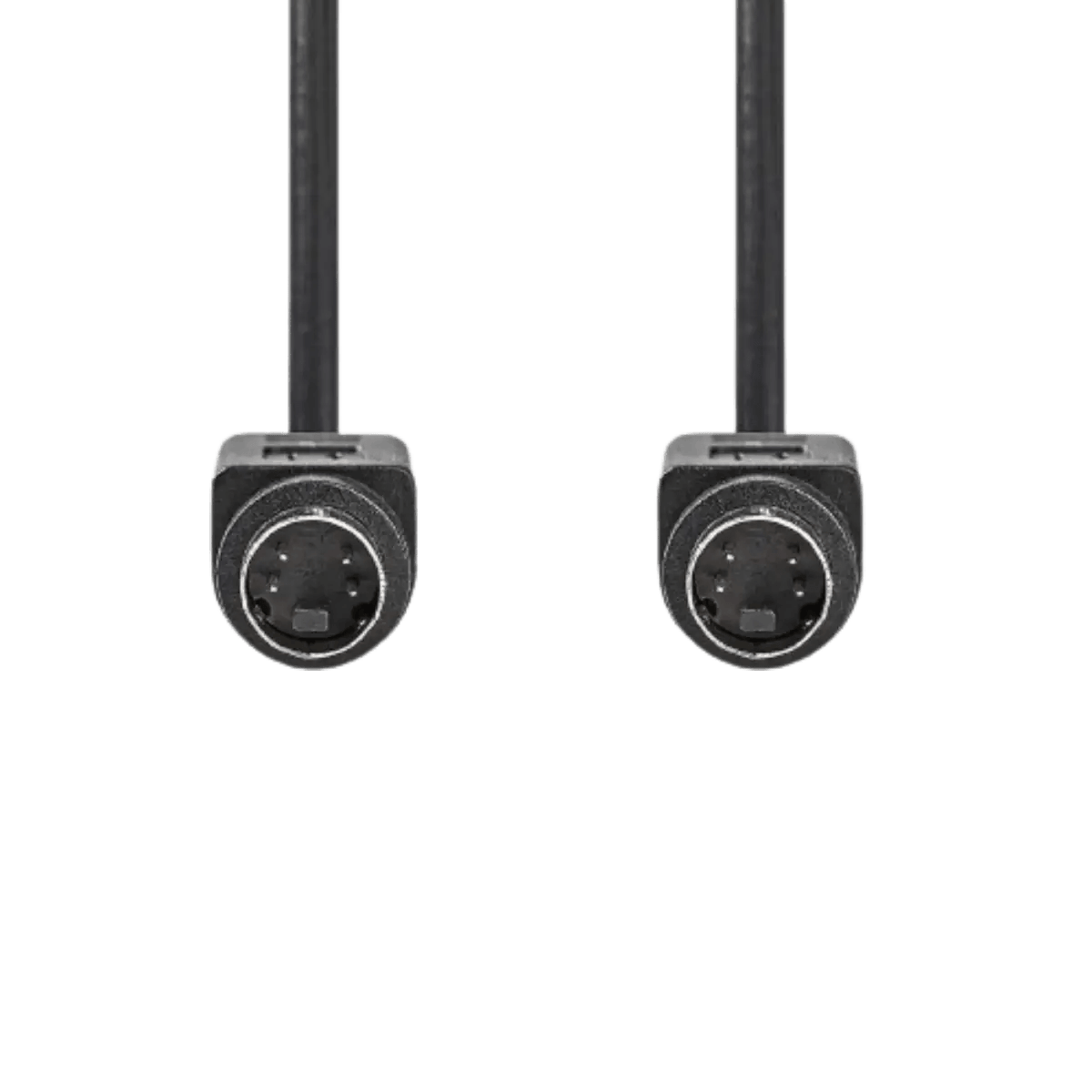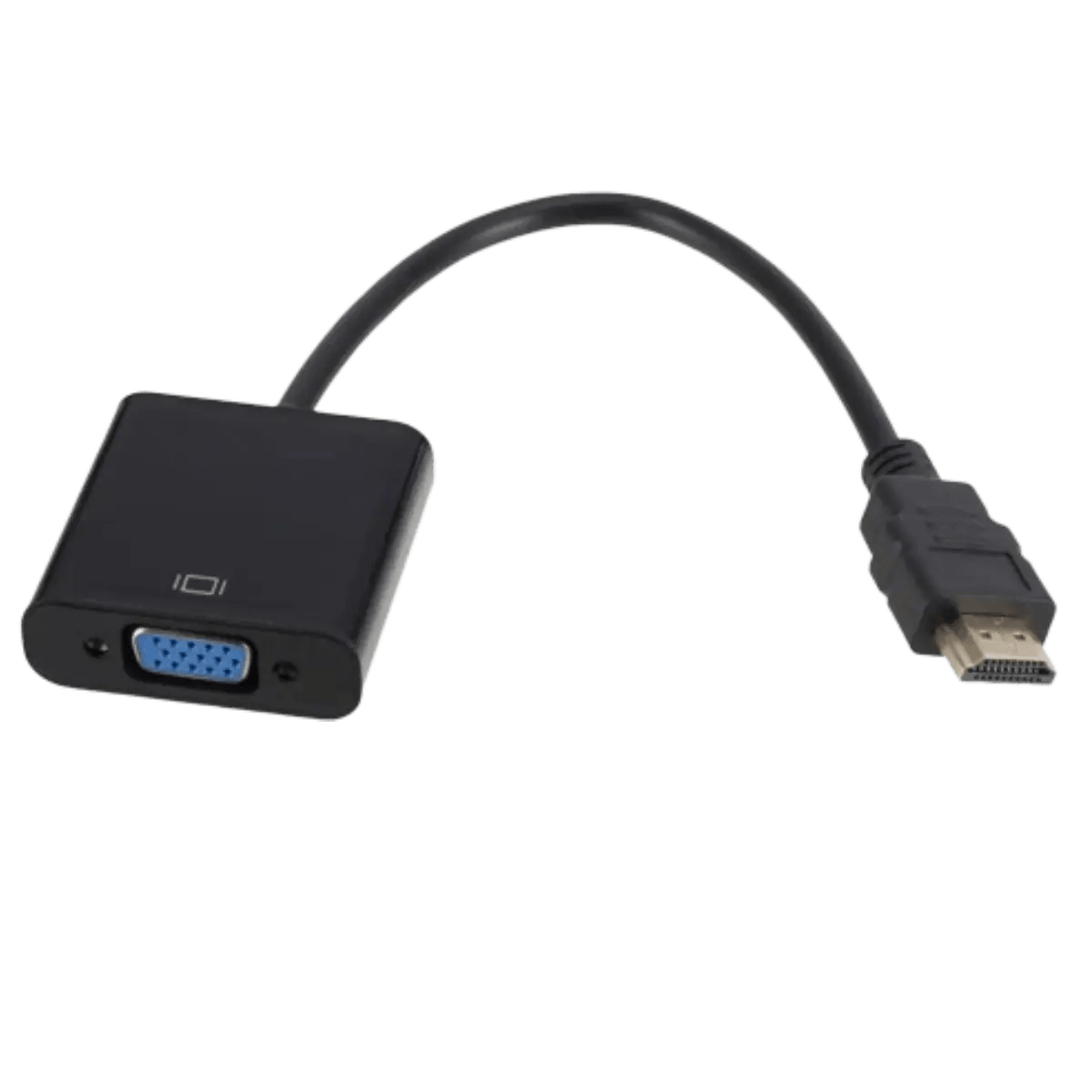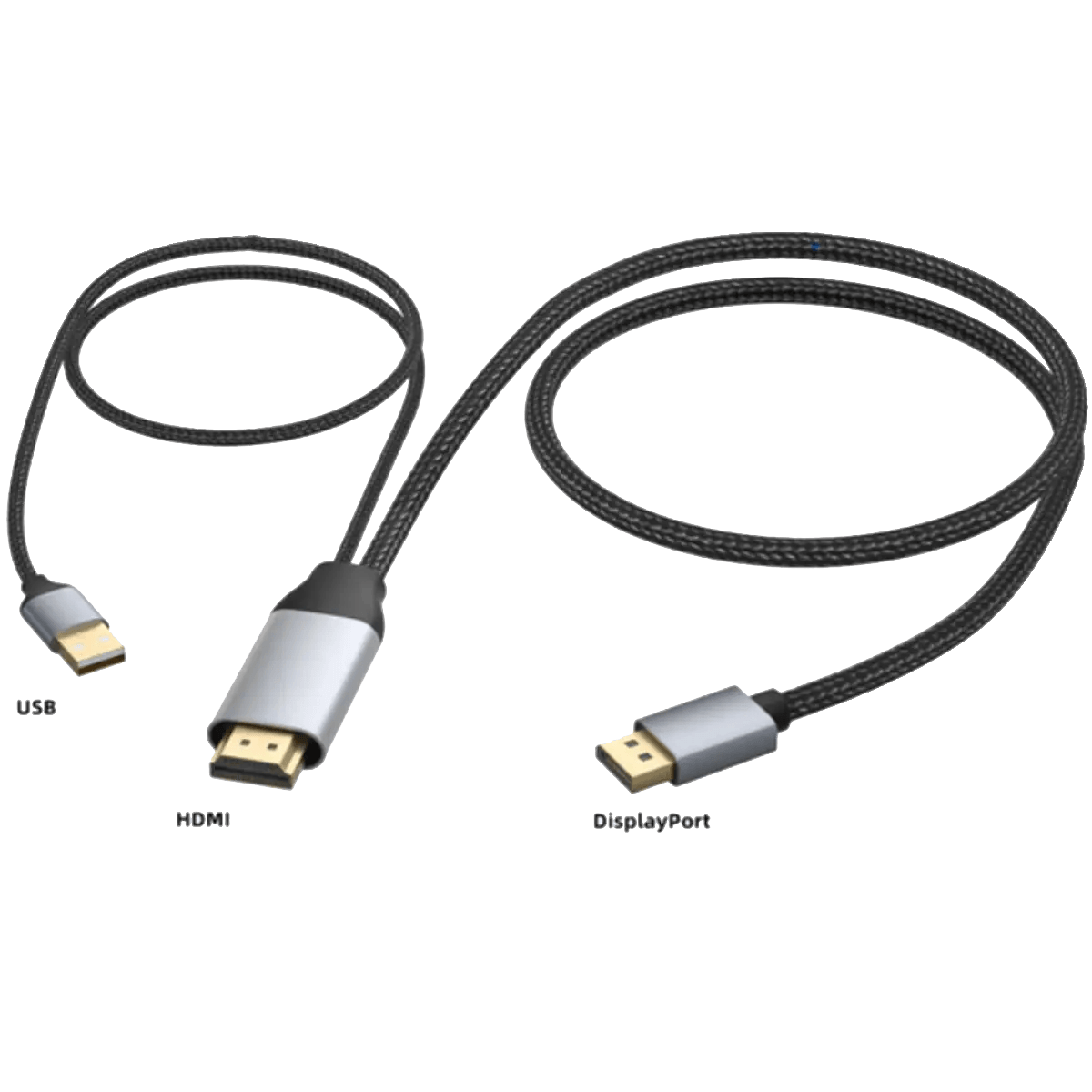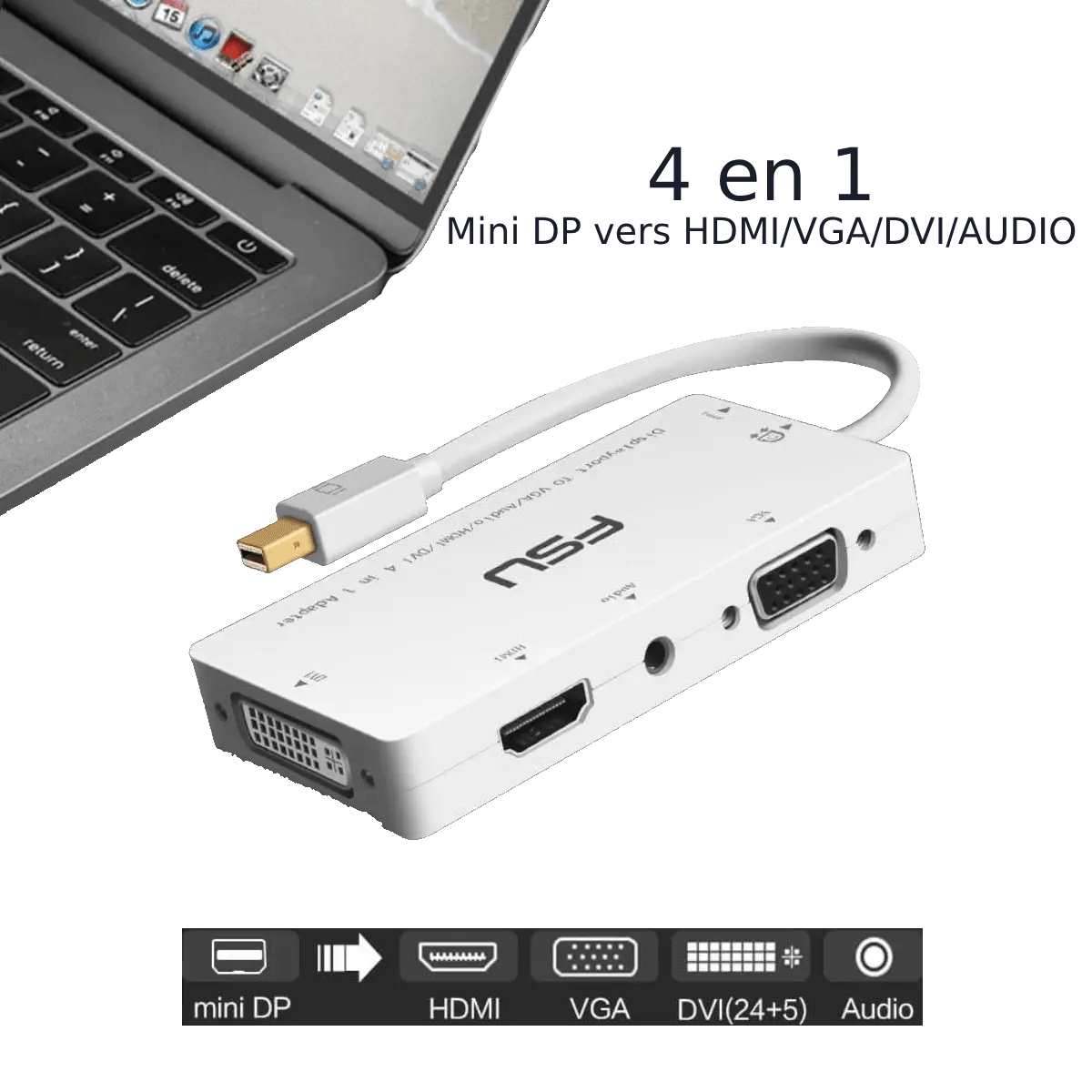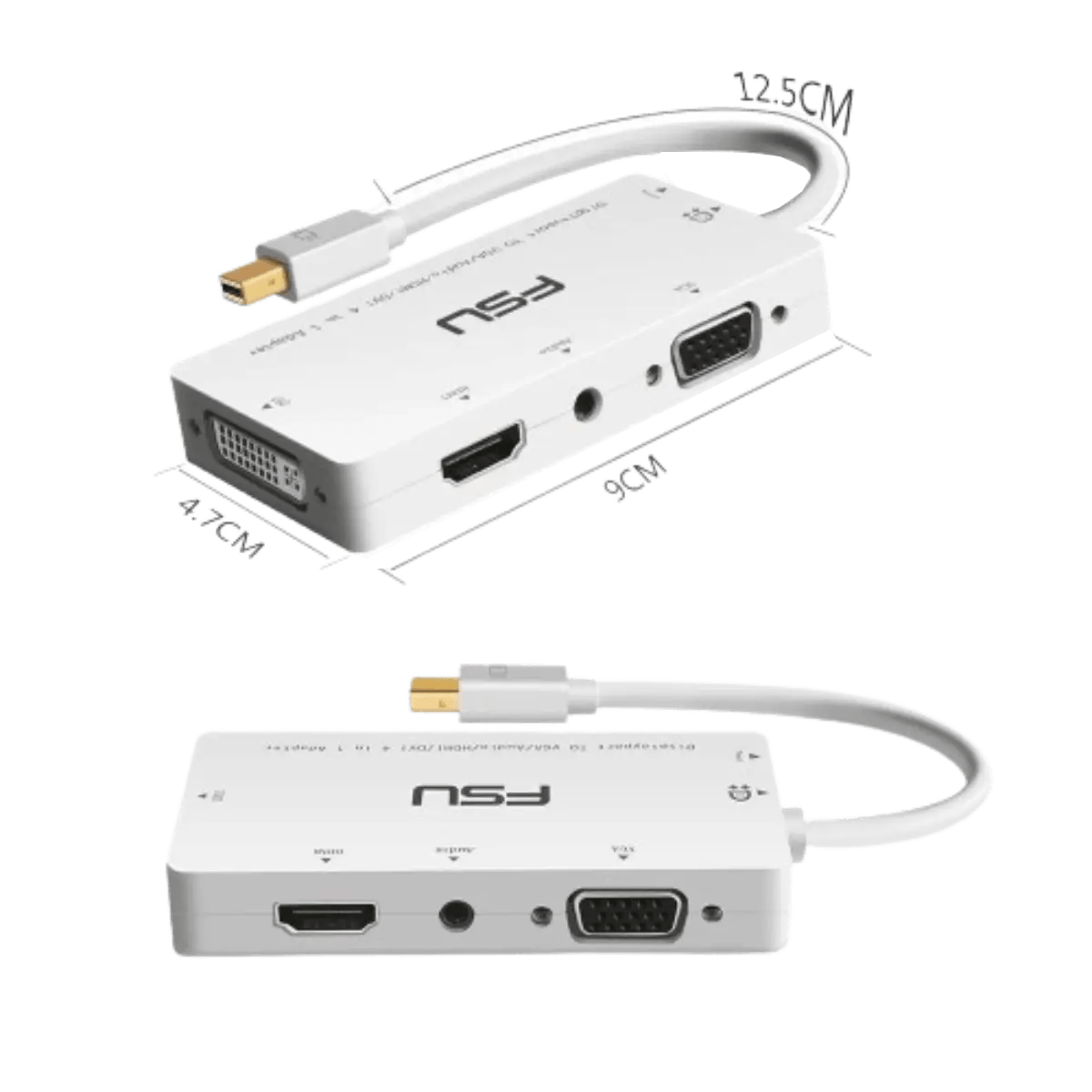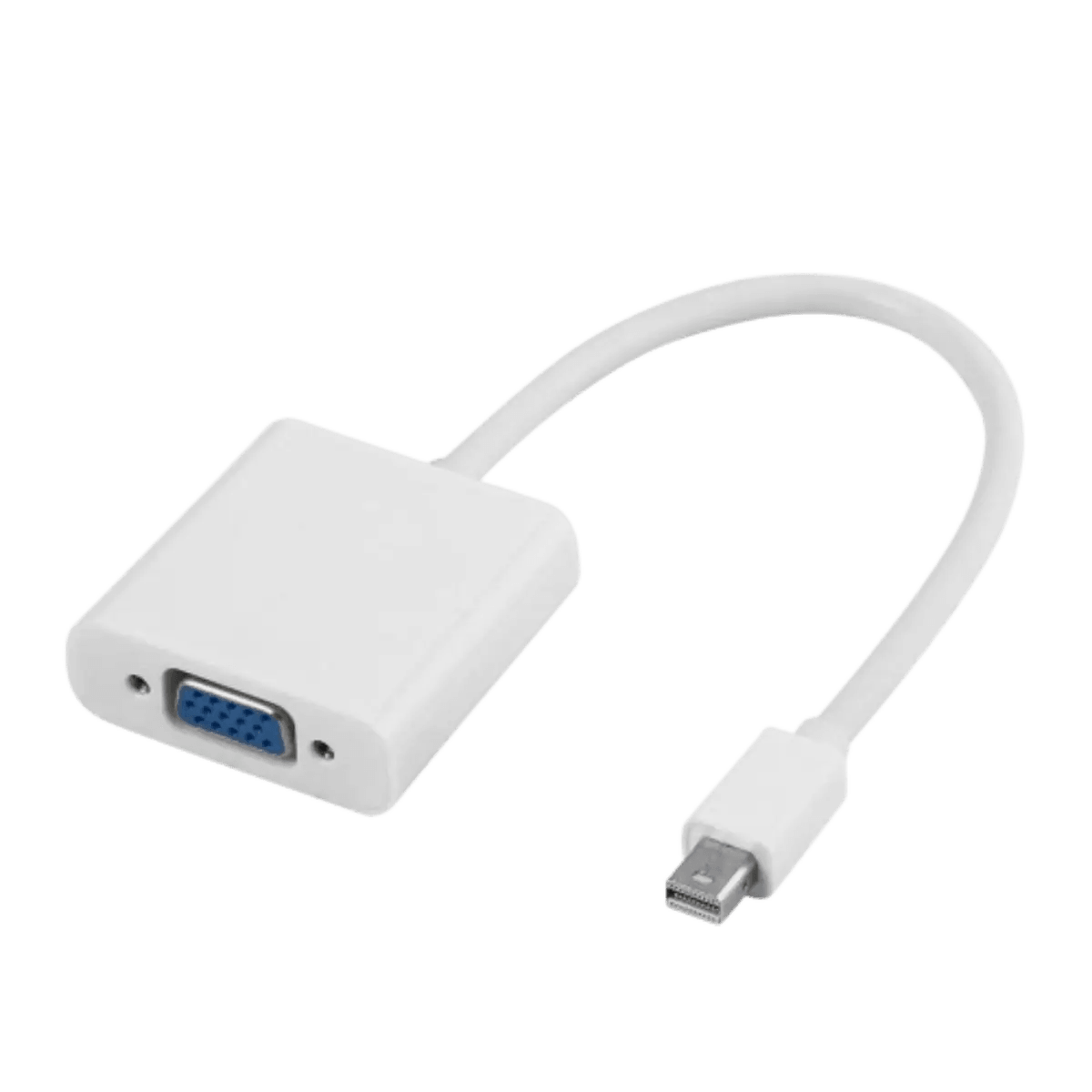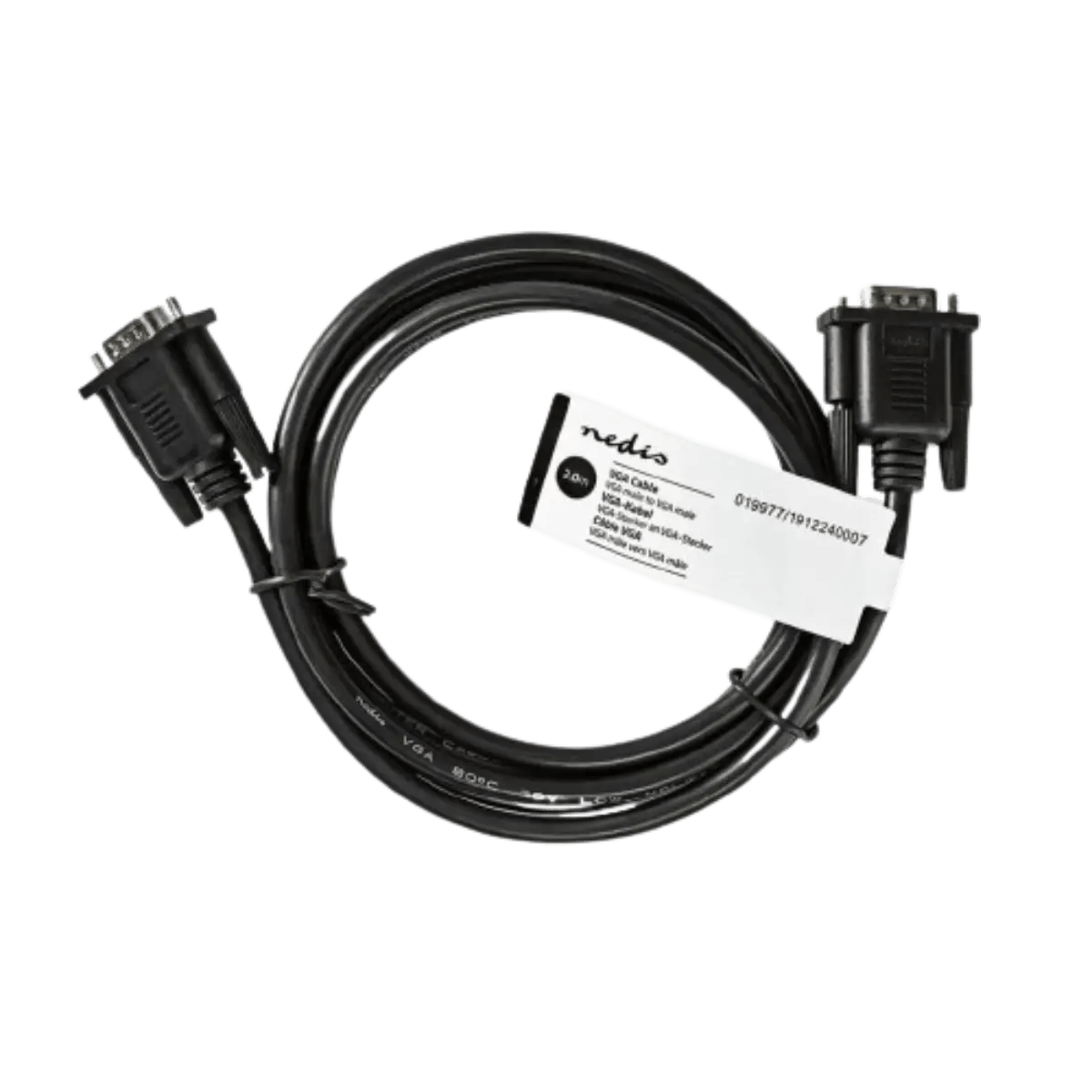FAQ sur les Video cable
What is an HDMI video cable and what is it used for?
A High-Definition Multimedia Interface (HDMI) video cable is used to transmit high-quality digital audio and video signals from a source device, such as a Blu-ray player, computer, or game console, to a display such as an HDTV or monitor. These cables are capable of relaying high-definition images, up to 4K, and digital surround sound, ensuring a crisp, immersive multimedia experience.
What is the difference between an HDMI to RCA converter and an HDMI cable?
An HDMI to RCA converter is a device that allows you to connect a modern device with an HDMI output to older equipment that uses RCA (composite AV) connectors. While an HDMI cable simply transmits high-quality digital signals between HDMI-compatible devices, the HDMI to RCA converter changes the digital format to analog so that it can be used on older televisions or projectors.
What does high speed HDMI cable with ethernet mean?
A High Speed HDMI Cable with Ethernet not only transmits high-quality video and audio signals, but also includes data transmission capability via a built-in Ethernet channel. This allows for a direct Internet connection between compatible HDMI devices without the need for a separate Ethernet cable, simplifying cabling and improving connection efficiency.
How does an HDMI splitter work and when to use it?
An HDMI splitter is a device that allows you to split an HDMI signal into multiple outputs, allowing you to send the same video and audio to multiple displays simultaneously. For example, with a 1-input to 2-output HDMI splitter, you can display the same content on two different displays. This is useful in presentation environments or when streaming video to multiple rooms.
What is the difference between a Mini DisplayPort adapter and a Mini DisplayPort to HDMI cable?
A Mini DisplayPort adapter converts the Mini DisplayPort signal to another format, such as HDMI, VGA, or DVI, to connect it to different types of displays. A Mini DisplayPort to HDMI cable, on the other hand, combines this conversion with a cable, simplifying the connection between a device with a Mini DisplayPort output and an HDMI display without the need for additional adapters.
What features should I consider when buying an HDMI to VGA adapter?
When purchasing an HDMI to VGA adapter, consider the following: compatibility with the desired resolutions (1080p, for example), whether it includes a separate audio port since HDMI carries audio and VGA does not, build quality to ensure durability, and availability of external power, as some adapters may require an additional power supply for optimal operation. Some higher-end models may also add features like 4K support and more robust mounting options.