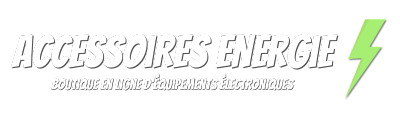FAQ sur les MSI Computer Charger
What types of MSI computer chargers do you offer?
Our collection includes a wide range of MSI computer chargers. You will find chargers with different power and specifications, such as the 19V 120W 6.32A PC Charger with a 5.5x2.5mm plug, the 19V 90W PC Charger with a 5.5x2.5mm plug, and other chargers ranging from 150W to 280W, also compatible with different brands such as ASUS, DELL, and HP.
How to choose the right charger for my MSI computer?
To choose the right charger, it is essential to check the compatibility between the technical specifications of your computer and those of the charger. In particular, you must check the voltage (eg: 19V, 19.5V, 20V), the current (eg: 6.32A, 7.7A), the total power (eg: 120W, 150W, 200W), and the plug type (eg: 5.5x2.5mm, 4.5x3.0mm). This information can usually be found on the label of your old charger or in your computer's user manual.
Are the offered chargers compatible with other laptop brands?
Yes, some of our chargers are universal and can be used with different laptop brands, including ASUS, DELL, HP, in addition to MSI. For example, the ASUS, MSI, DELL, HP 19.5V 11.8A 230W 5.5x2.5mm Laptop Charger is compatible with these different brands. However, it is important to check the technical specifications to ensure compatibility.
What is the warranty offered on your MSI computer chargers?
We offer a 12-month warranty on all our MSI laptop chargers. This warranty covers manufacturing defects and functional issues under normal use. If you encounter any problems within this period, you can contact us for a free repair or replacement of the product.
What are the features of the high power chargers available?
Our high-power chargers include, for example, the 280W PC Charger - 20V - 14A - 4.5x3.0mm, which offers an exceptional 280W of power, making it ideal for computers that require high power for optimal performance. They are designed to be durable and provide continuous and reliable power, even for intensive tasks.
How can I ensure the longevity of my MSI computer charger?
To ensure the longevity of your charger, avoid exposing it to extreme temperatures and humidity. Unplug it from the outlet when not in use and store it in a dry, safe place. Additionally, ensure that cables and connectors are not exposed to excessive bending or pressure to avoid physical damage.