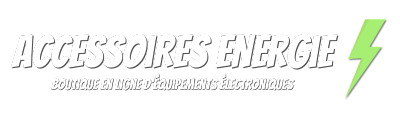FAQ sur les Lenovo Computer Battery
What is 45N1128 Battery for Lenovo ThinkPad T4XX X240 PC?
The 45N1128 battery is a replacement battery designed specifically for Lenovo ThinkPad T4XX and X240 series laptops. It is manufactured to the same high specifications as the original batteries, ensuring long life and optimal performance. This battery is essential for users who require a reliable and long-lasting source of power for their Lenovo devices.
How do I install the 45N1128 battery into my Lenovo ThinkPad?
To install the 45N1128 battery in your Lenovo ThinkPad, first turn off the computer and disconnect it from any power source. Locate the battery compartment on the back of the computer, remove the old battery by unclipping the locking latches, and then insert the new battery until it snaps into place. Make sure the latches are in the locked position to ensure a secure connection. Then turn on your computer to ensure the new battery is recognized.
How long does the 45N1128 battery last under normal use?
The life of the 45N1128 battery depends on several factors, including the tasks performed, power settings, and the age of the battery. Typically, this battery can provide between 4 to 8 hours of battery life for typical usage, such as browsing the Internet, typing documents, and other light tasks. Using power-saving settings and reducing the screen brightness can help extend battery life.
Can I use the 45N1128 battery as a primary power supply for my Lenovo ThinkPad?
Yes, the 45N1128 battery can act as a primary power source for your Lenovo ThinkPad. However, it is recommended to charge it regularly and not let it fully discharge too often, as this can shorten its lifespan. For optimal performance, also use the AC adapter whenever possible, especially for intensive tasks that require more power.
Is the 45N1128 battery compatible with other Lenovo models?
The 45N1128 battery is specifically designed to be compatible with Lenovo ThinkPad T4XX and X240 series. Before purchasing the battery, it is essential to check the exact model of your laptop to ensure compatibility. Using an incompatible battery may damage your device or reduce its performance.
How do I maintain my 45N1128 battery to extend its life?
To maximize the life of your 45N1128 battery, follow these tips: Avoid letting the battery completely discharge before recharging; Keep the battery between 20% and 80% charge whenever possible; Store the battery in a cool, dry place; Avoid extreme temperatures; and Perform full charge cycles occasionally. Also, if you will not be using your computer for an extended period of time, remove the battery and store it separately.